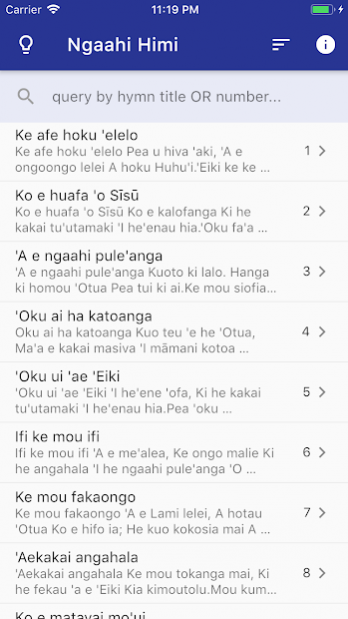Himi SUTT - Demo 1.0.2
Free Version
Publisher Description
The purpose of this application is to make the Hymn available for mobile users and to have it handy whenever they want it.
The Lyrical contents of the Hymn belong to the Free Wesleyan Church of Tonga(SUTT).
This app is still under development and It may still have a few misspellings here and there that may need to be updated.
Please feel free to advise of any mistakes, bugs in the application or any recommendations you may have so I can look into it.
Features:
- Themes. (Light or Dark)
- All Hymn from 1 - 50.
- Add a favorite Hymn. (10 Hymn limit)
- App automatically saved recently open hymn. (last 10)
- Search by "title" or by "number" or by any phrase(s). [ only Tongan phrase(s) allowed :)]
- 100% offline. (no need to connect to the internet in order to start singing)
Just a tip for the users when searching for a hymn, you can search using numbers you can search by Title. Searching with or without special characters(eg: Sisu or Sīsū).
I hope you will all enjoy using this app and hopefully find it useful.
Mālō 'aupito.
About Himi SUTT - Demo
Himi SUTT - Demo is a free app for Android published in the Teaching & Training Tools list of apps, part of Education.
The company that develops Himi SUTT - Demo is iCodeDream90. The latest version released by its developer is 1.0.2. This app was rated by 2 users of our site and has an average rating of 5.0.
To install Himi SUTT - Demo on your Android device, just click the green Continue To App button above to start the installation process. The app is listed on our website since 2019-06-29 and was downloaded 1,536 times. We have already checked if the download link is safe, however for your own protection we recommend that you scan the downloaded app with your antivirus. Your antivirus may detect the Himi SUTT - Demo as malware as malware if the download link to com.icodedream.himisutt is broken.
How to install Himi SUTT - Demo on your Android device:
- Click on the Continue To App button on our website. This will redirect you to Google Play.
- Once the Himi SUTT - Demo is shown in the Google Play listing of your Android device, you can start its download and installation. Tap on the Install button located below the search bar and to the right of the app icon.
- A pop-up window with the permissions required by Himi SUTT - Demo will be shown. Click on Accept to continue the process.
- Himi SUTT - Demo will be downloaded onto your device, displaying a progress. Once the download completes, the installation will start and you'll get a notification after the installation is finished.